Bibliographies are important, they show what sources have been used to put an assignment together!
This is what I tell my students when they come in to the library for lessons when I introduce them to The Harvard Method of Bibliographic citation, you know the one:
[Author Surname], [Initial]. [Year of publication]. [Title of book]. [City]: [Publisher], pp.[Pages used]
The World Wide Web has made research easier and harder, easier because you can access so much more information (through school site subscriptions or everything that you can get through your public library service).
I had no idea how many sources could be referenced until I started researching what i needed to know to impart to my students.
Fortunately there are a plethora of online tools that one can use. My current personal favourite is www.citethisforme.com a website that you can use on any computer that has an internet connection.
The list of sources it will help you to cite for you is huge:
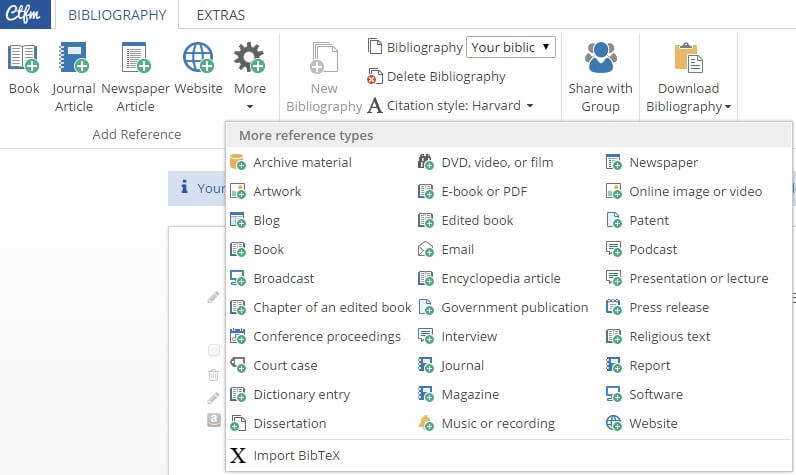
The site allows you to scan a books ISBN, and using WorldCat will find and create a bibliography for you in the style that you prefer. You can create a free account to store your bibliographies online or you can use it casually which allows you to keep your bibliography for up to seven days.
A second tool that I discovered today is called RefMe,
it has a web-based component as well as a smartphone app that connects to a free online account. You can scan an ISBN with your smartphone and it will store the record and you can access it through your account. It is not as powerful as Cite This For Me and could not locate the information for several books that I tried scanning but it allows you to add the information manually and does have potential for further development. As with Cite this for Me it also offers bibliography creation for a variety of sources.